Cleaning Windows XP for Dummies--For Dummies by Wyatt Allen
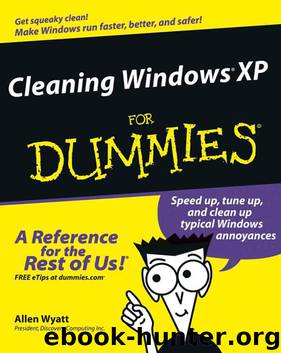
Author:Wyatt, Allen. [Wyatt, Allen.]
Language: eng
Format: epub
Tags: Team DDU
Published: 0101-01-01T00:00:00+00:00
17_57549x ch11.qxd 8/13/04 3:51 PM Page 155
Chapter 11: Managing Internet Information
155
Saving your cookies
Cookies are nothing but files stored on your
folder in which your temporary Internet files are
system. If you know where the goods are
located; the cookies are clearly marked. You
stored, you can display the folder they’re in and
can then copy them to another directory or to
back up the files, as desired.
removable media — floppy or Zip disk — before
deleting.
If you plan on deleting all of them, it’s a good
idea to back them up first. Backing up your
If you need help figuring out where the tempo-
cookies enables you to restore one of them if
rary Internet files are stored, see the section
you find that you have unanticipated problems
titled “Finding the cache,” later in this chapter.
at a Web site you visit often. Simply open the
Internet Explorer provides a way to delete all the cookies on your system, all at once. Before you rush to delete them, however, remember that cookies can serve a good purpose — they make using some Web sites fast and easy. If a cookie contains a site’s username and password, for example, deleting the cookie means you must re-enter that information the next time you visit the site.
To delete all your cookies, follow these steps:
1. In Internet Explorer, choose Tools➪Internet Options.
IE displays the Internet Options dialog box shown in Figure 11-2.
Figure 11-2:
Get ready to
toss your
cookies.
17_57549x ch11.qxd 8/13/04 3:51 PM Page 156
156 Part III: E-Mail and the Internet
2. On the General tab, click Delete Cookies.
A dialog box asks if you really want to delete all your cookies. (Never can be too careful, you know.)
3. Click OK.
The cookies are permanently deleted.
Negotiating Newsgroups
I’ve never caught the newsgroup bug, but I know people who swear by them.
Through a system of bulletin board messages and replies, newsgroups enable people to discuss, pontificate, argue, harangue, and otherwise kvetch about anything and everything you can think of (although each newsgroup is generally restricted to one point of interest). Newsgroups have been around longer than the Web and will be here long into the future.
Thousands of newsgroups are accessible. Most dedicated newsgroupies use special newsreader programs that allow users to access the newsgroups, subscribe to them, and download headlines, articles, and files. Following are just three such programs:
ߜ Agent at www.forteinc.com
ߜ Digibin at www.sixpencesoftware.com/Digibin.htm
ߜ NewsBin Pro at www.newsbin.com
Everything downloaded by your newsreader, however, can clutter your system quite amazingly. I know people who have saved their newsgroup conversations from 1998. Think about that — people are using precious hard drive space to store conversations that occurred the better part of a decade ago. These same people have all the conversations since then, as well.
The bottom line is that newsreader files can quickly fill up megabytes of storage on your system. If you aren’t discerning in what you save, you’ll eventually run out of space. When jumping into the wild world of newsgroups, remember a few things:
ߜ Minimize the newsgroups you subscribe to. You can’t subscribe to everything; there aren’t enough hours in a day. Be selective about the groups you follow and you’ll automatically reduce the clutter they produce.
Download
This site does not store any files on its server. We only index and link to content provided by other sites. Please contact the content providers to delete copyright contents if any and email us, we'll remove relevant links or contents immediately.
Exploring Deepfakes by Bryan Lyon and Matt Tora(8361)
Robo-Advisor with Python by Aki Ranin(8305)
Offensive Shellcode from Scratch by Rishalin Pillay(6426)
Microsoft 365 and SharePoint Online Cookbook by Gaurav Mahajan Sudeep Ghatak Nate Chamberlain Scott Brewster(5673)
Ego Is the Enemy by Ryan Holiday(5400)
Management Strategies for the Cloud Revolution: How Cloud Computing Is Transforming Business and Why You Can't Afford to Be Left Behind by Charles Babcock(4562)
Python for ArcGIS Pro by Silas Toms Bill Parker(4499)
Machine Learning at Scale with H2O by Gregory Keys | David Whiting(4284)
Elevating React Web Development with Gatsby by Samuel Larsen-Disney(4221)
Liar's Poker by Michael Lewis(3436)
Learning C# by Developing Games with Unity 2021 by Harrison Ferrone(3350)
Speed Up Your Python with Rust by Maxwell Flitton(3308)
OPNsense Beginner to Professional by Julio Cesar Bueno de Camargo(3275)
Extreme DAX by Michiel Rozema & Henk Vlootman(3256)
Agile Security Operations by Hinne Hettema(3187)
Linux Command Line and Shell Scripting Techniques by Vedran Dakic and Jasmin Redzepagic(3169)
Essential Cryptography for JavaScript Developers by Alessandro Segala(3137)
Cryptography Algorithms by Massimo Bertaccini(3082)
AI-Powered Commerce by Andy Pandharikar & Frederik Bussler(3036)
